Using e-Resources in the Online Catalog
Please be aware that e-Resources in the catalog such as e-Books, and e- Audiobooks may require the download of the appropriate app on the device you will be opening the item. If you are unable to determine the appropriate app or receive errors after downloading please contact your library for assistance.

Hoopla Digital Library
hoopla Digital Library offers e-Resources across 7 formats and includes more than 1 million instant access titles. Download the hoopla app now from your app store.
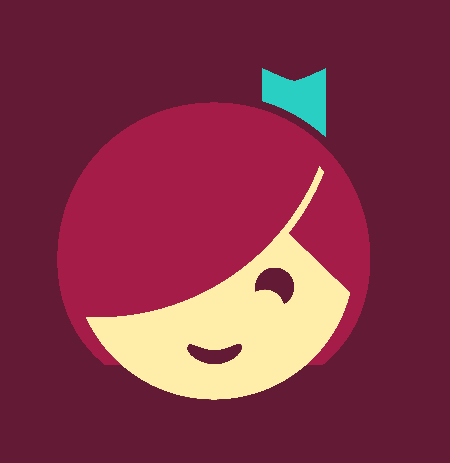
Libby, by OverDrive (eBooks and more!)
Borrow ebooks, audiobooks, and magazines to read on your phone or tablet using the Libby app by OverDrive. You can even send and read your borrowed ebooks to your Kindle ereader (U.S. only)! It’s free and easy to get started for new users and a streamlined experience for current OverDrive app users. Learn more at overdrive.com/apps/libby/.
For information about our partner libraries, and borrowing from them in your libby app visit https://navajoco.overdrive.com/
If you currently use the legacy OverDrive app and need assistance, visit overdrive.com/apps/libby/.
Useful links:
- Meet Libby (YouTube)
- Libby Tutorial
- Libby Help (NCLD)
- Libby Help (OverDrive)
- Getting Started with Libby (iOS, Android)
- iOS 9 and older browsers

Freading offers 200,000+ titles from 1,100 publishers which include including Dark Horse Comics, HarperCollins, Harlequin, Houghton Mifflin Harcourt, Sourcebooks, Lonely Planet, and many more!
Find apps for Freading for the iPad® and iPhone® in the Apple App Store, and for Android™ tablets and phones in the Google Play Store. In both cases, please download the Freading app and then use a web browser to access the library’s Freading website to download the eBook into the app.
Freading is also compatible with the Kindle Fire, the Nook devices, and Kobo devices. Go to the Freading Website or click on the Freading Logo above to register. Important: your patron library card is required to use this service. You can check out 3 books a week. Any unused check-outs will roll over for up to 4 weeks.
Consult Freading Help or the new Freading Tutorial, if needed.

Open Library
Open Library has over 20 million digitized books, or eBooks, mostly written before 2000. Many can can be downloaded to your device. Open Library welcomes donations of books to be digitized. Their goal is to digitize every book.
You can find out more about Open Library at the project’s About Us page.
Free Audio Books
BooksShouldBeFree Download free audiobooks in mp3, iTunes, and iPod formats. Available titles are mainly classical literature.
Learn Out Loud This site’s catalog has 25,000 audio and video titles in a mixture of paid and free. You can click on the tab marked as Free Stuff to access the free audiobooks that are available for download with a right click.
Librivox is a repository of free audiobooks in the public domain. Titles are available as MP3 downloads or podcasts.
Librophile collects and displays eBooks mostly from LibriVox and Audible. Click on the Free button and then go through the listings. You can download the free audiobooks as a ZIP file, play it in your browser, or check it out as a readable eBook. Clicking on a title takes you to the Audible or LibriVox website.
NewFiction offers a library of audiobooks that are performed by multiple actors – modern-day radio dramas they call iSoaps. Users can sign up for a daily installment that can be delivered to a computer, iPod, iPad, or Smartphone.
Open Culture: Audiobooks Audiobooks are just one of the sections covered on this site which focuses on educational media collected from other sites. You get to download free courses from universities in MP3 format, language lessons as podcasts, and a variety of other podcasts that cover subjects like technology, travel, music, science, and more.
Project Gutenberg is the ongoing effort to digitize and archive cultural works in the form of eBooks. You can go through the list alphabetically for author and title. Audio books are also available in a number of languages. But the quicker way would be to use the Advanced Search page.
Scribl is an episodic audio rendition of free audiobooks as podcasts. You can receive podcasts as RSS feeds or download them directly. The number of categories is well covered from alternative history to chick lit and satire.
Storynory A free audiobook site especially for children where you can find classic children’s stories like fairy tales, educational stories that cover The Bible or history, and lots of other original stuff. You can download a free audio story every week.
ThoughtAudio A free audiobook collection of classical works you can listen to online or download in segments. You can also view the written text of some of the books as a PDF download.
Digital Arizona Library
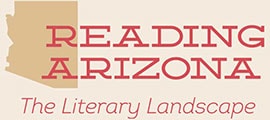
The Arizona State Library, Archives and Public Records, in partnership with Arizona libraries, has a statewide ebook platform, Reading Arizona, which offers a curated collection of always available ebooks on Arizona topics and themes and features three types of content: contemporary ebooks acquired from publishers, content from self-published authors, and digitized out-of-copyright books and manuscripts. The project builds on a 2012 centennial project from Pima County Public Libraries mapping the literary landscape. Reading Arizona unites readers through our shared interest in Arizona herself.
Reading Arizona Help is available if needed.
Reading Arizona is brought to you by the Arizona State Library, with funding through a Library Services and Technology Act grant from the Institute of Museum and Library Services.
Free eBooks
Listed below are 15 sites to help you get started in your search for free eBooks.
- Baen – Science Fiction and Fantasy titles available from Baen Publishing.
- BookBub – A free daily email with discounts on ebooks (around 95% off retail).
- FreeTechBooks – Database of Free / Open Access Online Computer Science Books, Textbooks, and Lecture Notes
- (1259 books and growing).
- Get Free eBooks – Authors and readers in collaboration with thousands of resoruces available.
- Google Books – A collection of public domain and other digitized books.
- Learn IT – More technical books. Not all free.
- ManyBooks – The best ebooks (50,000+) at the best price: free!
- Obooko – over 2,600 contemporary fiction and nonfiction titles.
- Open Culture: eBooks – 800 free eBooks for Kindle, iPad/iPhone, computer, smart phone, or ereader.
- Project Gutenberg – 60,000+ free eBooks digitized with the help of volunteers.
- Read Print Library – Thousands of free online books as well as online book clubs and groups.
- Realtime Nexus – The digital library for IT professionals.
- The Online Books Page – Millions of free ebooks listed.
- TradePub.com – Free business and tech magazines, ebooks, and more!
You can use your Navajo County Library District card to borrow titles from these partner libraries:
- Apache County Library District
- Cochise County Library District
- Flagstaff City-Coconino County Public Library
- Gila County Library District
- Little Libraries That Could
- Pima County Public Library
- Southwest Valley Library Consortium
- Tempe Public Library
- Yavapai Library Network
- Yuma County Library District
